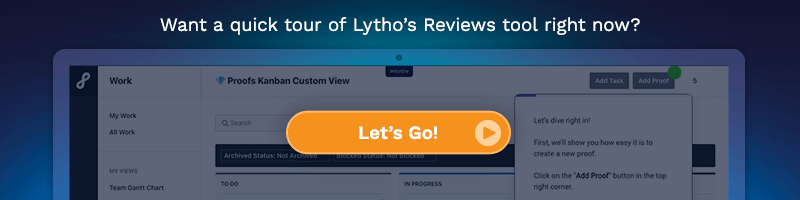Video content consistently captures extensive consumer engagement and drives brand growth. As organizations expand their video production efforts to align with audience expectations, managing and reviewing such content becomes increasingly complex. Video proofing software emerges as a vital tool to streamline the review process and enhance team collaboration, dramatically reducing turnaround times.
This tool not only refines the feedback loop but also ensures each frame is polished to perfection before public release.
This guide will outline a step-by-step method to integrate video proofing software into your current workflows, enhancing your content creation process for better efficiency and impact.
Understanding Video Proofing Software
Video proofing software serves as a collaborative tool specifically designed to facilitate the review and approval of video content. By centralizing feedback, it helps avoid the confusion often caused by scattered email threads and disorganized comments.
Key features typically include time-coded feedback, version control, and real-time collaboration, which ensure that all stakeholders can pinpoint exact moments in the video that require attention. The primary benefit of implementing such software is the ability to:
-
Expedite the approval process
-
Enhance the accuracy of feedback
-
Maintain a high standard of quality.
This ensures that every video aligns with the strategic goals of your organization.
Preparing for Implementation
Before integrating video proofing software into your workflow, it’s crucial to evaluate your team’s current processes to identify areas for improvement. Set specific, measurable objectives for what you hope to achieve with the new software, such as reducing the time to market for video content or improving the quality of final outputs.
Once you have a clear understanding of your needs, research and select a video proofing tool that fits:
-
Your team’s size
-
The complexity of your projects
-
Your specific requirements.
Ensure the chosen software can seamlessly integrate with your current tools to create a cohesive workflow ecosystem.
Best Practices for Maximizing Efficiency
Step-by-Step Implementation Process
Step 1: Installation and Setup
Begin by onboarding the video proofing software and ensuring it is fully integrated with other tools your team uses, such as digital asset management systems or content management platforms. Configure the settings to match your team’s workflow, and ensure all necessary permissions and security measures are in place.
Step 2: Integration
Integrate the video proofing software with your existing platforms. This might involve linking it to your project management tools, cloud storage solutions, or direct integration with video editing software. Proper integration facilitates a smoother workflow and ensures that all tools work in harmony.
Step 3: Training Team Members
Organize training sessions for all team members who will use the video proofing software. Focus on demonstrating how to use the key features effectively, such as submitting comments, using markup tools, and understanding the notification system. It may be helpful to create a quick reference guide that team members can use as a reminder of the training.
Step 4: Running a Pilot Test
Select a small project as a test case for using the new video proofing tool. Monitor how the software affects the workflow and gather feedback from all participants about the software’s functionality and any difficulties they encounter. Use this information to make adjustments and train further if necessary.
Once you’ve implemented video proofing software, optimizing its use is key to reaping the maximum benefits. Here are some best practices to help ensure that your team gets the most out of this technology:
Develop Clear Guidelines
Establish clear guidelines for using the video proofing software within your team. Define standard protocols for submitting feedback, resolving comments, and finalizing approvals. This will help maintain consistency in how feedback is given and acted upon, making the review cycles quicker and more effective.
Encourage Regular Use
Encourage your team to use the video proofing tool for all video projects, regardless of size. Regular use will help team members become more proficient with the tool’s features, leading to faster and more efficient video approvals.
Monitor Performance
Regularly monitor how the video proofing software impacts your workflow. Track metrics such as time to completion, number of revisions, and overall team satisfaction to see where further improvements can be made. Use this data to refine your process continuously.
While focusing on best practices for maximizing efficiency with video proofing software, consider the broader impact on your business performance. Implementing changes swiftly and effectively not only improves operational efficiency, but also significantly boosts profit margins and revenue growth.
In fact, the correlation between shortened time-to-market and increased revenue is three times stronger than that of customer satisfaction and seven times that of employee satisfaction.
These statistics highlight the profound business value of optimizing your workflow with advanced tools like video proofing software.
Troubleshooting Common Challenges
Despite the best preparations, teams may encounter challenges when adapting to new software. Here are common issues and strategies to address them:
Resistance to Change
Some team members may resist transitioning to a new system. To mitigate this, highlight the benefits of video proofing software through demonstrations and success stories that emphasize time savings and reduced frustration.
Technical Issues
Technical problems such as software bugs or integration issues can hinder the effectiveness of video proofing software. Establish a support protocol that includes regular check-ins with the software provider and immediate assistance for any troubleshooting needs.
Overwhelming Feedback
At times, the volume of feedback can be overwhelming for editors and project managers. To handle this, prioritize comments and feedback, perhaps using color-coded systems or priority tags to manage revisions efficiently.
Maximizing Your Workflow Today With Lytho
Implementing video proofing software into your workflow can significantly enhance the efficiency and quality of video production. By understanding the tool, preparing your team for its integration, and following best practices for its use, you can streamline your video review process and achieve better collaboration across projects.
Ready to take your video content to the next level? Explore how Lytho’s video proofing solutions can transform your team’s productivity and content quality. Schedule a demo today and start optimizing your digital content workflow for maximum impact.
Do you want to give yourself and your creative team more room for creative stimulation by automating the boring stuff? Lytho helps you streamline your entire workflow and harmonize all brand collateral under a single, uniform platform. Feel free to reach out to us by scheduling a demo and learning how our creative solutions can boost the effectiveness of your creative projects. We look forward to speaking with you!

Ready to simplify your creative operations and start having a little fun at work again? Schedule time to talk with us.
Let us show you how Lytho’s Creative Operations Platform helps in-house creative and marketing teams do better work, ease the stakeholder experience, and stay on brand.
Schedule a Demo posted by
posted by