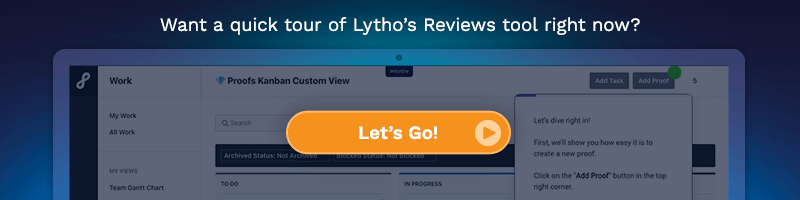Creative teams thrive on collaboration, but remote work makes it harder to keep feedback organized and projects moving forward. Scattered email threads, conflicting file versions, and delayed approvals create unnecessary roadblocks in the review process. Cloud-based proofing tools eliminate these roadblocks.
Online proofing centralizes feedback, streamlines approvals, and ensures every stakeholder stays aligned — no matter where they are. Instead of chasing down revisions or second-guessing which file is the latest, teams can focus on delivering high-quality work faster.
In this article, we’ll explore the key benefits of using a cloud-based online proofing tool and why it’s essential for remote teams.
Why Remote Teams Need an Online Proofing Tool
Remote work gives teams flexibility, but it also introduces challenges in managing creative reviews. Without a structured system, feedback can get lost in endless email chains, team members might work on outdated files, and approvals can take longer than necessary. These inefficiencies slow down projects and make collaboration frustrating.
With 58% of employed respondents surveyed by McKinsey & Company — equivalent to 92 million workers — reporting they have the option to work from home for all or part of the week, the need for digital collaboration tools has never been greater. Traditional review methods, like email chains or scattered feedback across multiple platforms, aren’t built for remote teams.
An online proofing tool solves these issues by providing a centralized platform for reviewing, editing, and approving creative assets. Instead of juggling multiple tools and communication channels, teams can manage everything in one place. Feedback is clear, revisions are tracked automatically, and approvals move faster — keeping projects on schedule and ensuring high-quality results.
Next, we’ll explore how cloud-based proofing tools enhance collaboration, improve version control, and speed up review cycles for remote teams.
Enhanced Collaboration & Real-time Feedback
Remote teams need a seamless way to review creative assets without delays or miscommunication. A cloud-based online proofing tool enables real-time collaboration, allowing team members to leave comments, suggest edits, and mark up files directly within the platform.
Instead of sifting through long email threads or waiting for feedback from multiple stakeholders, teams can consolidate discussions in one place. Automated notifications ensure that the right people review content at the right time, reducing unnecessary back-and-forth. This level of transparency helps teams stay aligned, make quick decisions, and keep projects moving forward.
Improved Version Control & Document Management
Without a structured proofing system, teams often struggle with version control. Multiple file copies, conflicting edits, and outdated versions can lead to confusion and errors. A cloud-based online proofing tool eliminates these problems by automatically tracking document versions and maintaining a clear revision history.
Stakeholders always have access to the latest file, preventing mistakes caused by working on outdated drafts. Features like side-by-side comparisons help teams see what has changed, ensuring all revisions are accounted for before final approval. This structured approach improves accuracy, reduces rework, and keeps the entire team on the same page.
Faster Review & Approval Cycles
When teams work remotely, waiting on approvals can slow down production timelines. An online proofing tool speeds up the review process with automated workflows that route files to the right stakeholders at each stage.
Role-based permissions allow teams to control who can comment, approve, or make final decisions, keeping the process efficient. Automated reminders and deadlines prevent bottlenecks, ensuring that feedback is provided on time. With a clear, structured workflow, projects move smoothly from creation to approval without unnecessary delays.
Accessibility & Seamless Integration
Remote teams rely on multiple tools to manage creative projects, and switching between platforms can slow things down. A cloud-based online proofing tool ensures that all team members can review and approve content from anywhere, on any device, without needing to download or install software.
Seamless integration with project management, digital asset management, and creative workflow tools further enhances productivity. Teams can easily pull in files, share assets, and track progress without disrupting their workflow. This level of accessibility ensures that projects stay on track, no matter where team members are working.
Secure & Compliant Collaboration
Handling creative assets often involves sensitive or proprietary content, making security a top priority for remote teams. A cloud-based online proofing tool provides robust security features, such as encrypted file sharing, role-based access controls, and audit trails that track every change and approval.
These features help teams maintain compliance with internal policies and industry regulations while ensuring that only authorized individuals can access, review, and approve files. With a secure platform in place, organizations can collaborate confidently without worrying about data breaches or unauthorized edits.
How to Choose the Right Online Proofing Tool for Your Remote Team
Not all proofing tools are created equal, and selecting the right one depends on your team’s specific needs. When evaluating options, consider factors such as:
-
Ease of Use – The platform should have an intuitive interface that simplifies the review process.
-
Collaboration Features – Look for real-time commenting, markup tools, and automated notifications.
-
Version Control & Audit Trails – Ensure the tool tracks document history and maintains an organized record of changes.
-
Integration Capabilities – The software should connect seamlessly with existing creative and project management tools.
-
Security & Compliance – Data protection features like encryption and role-based permissions are essential for safeguarding content.
By prioritizing these factors, teams can choose an online proofing tool that enhances remote collaboration and streamlines creative workflows.
Optimize Collaboration Today With Lytho
A cloud-based online proofing tool helps remote teams collaborate efficiently, maintain version control, and speed up approvals without the usual bottlenecks. By centralizing feedback and automating workflows, teams can focus on delivering high-quality creative work on time.
Ready to simplify your team’s review and approval process? Discover how Lytho’s online proofing tool helps remote teams collaborate efficiently and bring creative projects to completion faster. Schedule a demo today!
Do you want to give yourself and your creative team more room for creative stimulation by automating the boring stuff? Lytho helps you streamline your entire workflow and harmonize all brand collateral under a single, uniform platform. Feel free to reach out to us by scheduling a demo and learning how our creative solutions can boost the effectiveness of your creative projects. We look forward to speaking with you!

Ready to simplify your creative operations and start having a little fun at work again? Schedule time to talk with us.
Let us show you how Lytho’s Creative Operations Platform helps in-house creative and marketing teams do better work, ease the stakeholder experience, and stay on brand.
Schedule a Demo posted by
posted by