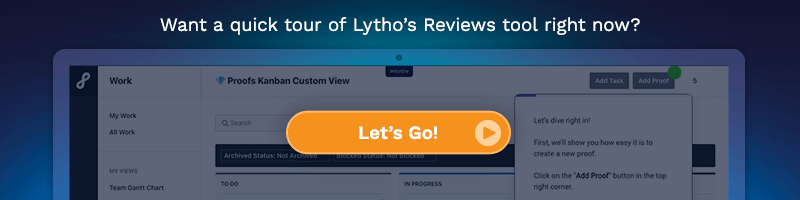The design review process often feels like a juggling act — feedback scattered across emails, revisions piling up, and approvals delayed at critical moments. For creative teams, these inefficiencies can lead to frustration, missed deadlines, and added costs. Creative proofing software offers a clear path to simplify and optimize this process.
By centralizing feedback, streamlining approvals, and keeping projects on track, it helps teams work more efficiently and collaboratively. In this article, we’ll explore how this technology addresses common challenges, enhances workflows, and enables your team to deliver exceptional results with ease.
Challenges in the Design Review Process
Managing the design review process can quickly become overwhelming without the right tools in place. Here are some of the most common challenges teams face:
-
Disorganized Feedback: When feedback is scattered across emails, chats, and shared documents, critical suggestions can be missed, leading to confusion and rework.
-
Version Control Issues: Without a clear system to manage multiple versions of a project, teams can struggle to track edits and ensure everyone is working on the latest file.
-
Inefficient Communication: Miscommunication between team members and stakeholders often leads to unclear expectations and unnecessary revisions.
-
Approval Bottlenecks: Delayed approvals can derail timelines, especially when multiple stakeholders are involved. In fact, 37% of executive leaders cite unclear goals as a top reason for project failure. Creative proofing software resolves this by centralizing communication and clarifying expectations from the start.
These challenges not only impact productivity, but also reduce the overall quality and consistency of creative deliverables. Fortunately, creative proofing software directly addresses these pain points, making the process smoother and more efficient.
Key Features of Creative Proofing Software
Creative proofing software is designed to tackle the inefficiencies of traditional review processes. Here are the key features that make it an indispensable tool for creative teams:
1. Centralized Feedback and Collaboration: One Source of Truth
Forget chasing feedback through scattered emails, chats, or shared drives. Creative proofing software centralizes all comments, suggestions, and approvals in one accessible platform.
This organization eliminates confusion, reduces the risk of missed feedback, and ensures every stakeholder is aligned. With everyone working in a single space, collaboration becomes seamless and more productive.
2. Real-Time Annotation Tools: Clearer, Actionable Feedback
Precise feedback is critical to avoiding miscommunication and rework. Real-time annotation tools allow stakeholders to visually mark up designs, pinpointing specific areas that need adjustment. Comments and suggestions are tied directly to the creative work, making it easier for designers to understand and implement requested changes.
3. Version Control: Stay Organized and Up-to-Date
Tracking multiple versions of a project manually can quickly lead to errors. Creative proofing software automatically manages version histories, ensuring that teams can easily retrieve previous iterations or confirm they’re working on the latest file. This feature reduces confusion and helps teams maintain consistency throughout the project.
4. Automated Notifications: Never Miss a Deadline
Keeping track of feedback, deadlines and approvals can be a challenge, especially with tight schedules. Automated notifications ensure that team members and stakeholders are reminded of pending tasks, keeping the review process on track. This feature minimizes delays and keeps projects moving forward efficiently.
5. User Permissions and Access Controls: Secure Collaboration
With multiple people involved in the review process, it’s essential to manage access appropriately.
Creative proofing software allows administrators to set specific permissions for team members and external stakeholders, ensuring only the right people can view, edit, or approve content. This security feature enhances collaboration while protecting sensitive materials.
Benefits of Streamlining Design Reviews With Creative Proofing Software
Implementing creative proofing software delivers tangible benefits that can transform how teams manage design reviews. Here’s what you can expect:
-
Faster Project Completion: By centralizing feedback and automating reminders, the software shortens review cycles and eliminates unnecessary delays.
-
Improved Accuracy: Real-time annotation tools ensure feedback is clear and actionable, reducing the risk of misinterpretation and rework.
-
Consistent Branding: By keeping all feedback and approvals organized, teams can maintain a unified vision and ensure deliverables align with brand guidelines.
-
Higher Stakeholder Satisfaction: Transparent processes make it easier for stakeholders to see progress and provide input, leading to smoother approvals and better final results.
-
Enhanced Collaboration: Teams can collaborate seamlessly, regardless of whether they’re working in person or remotely, fostering better communication between designers, clients, and stakeholders. Businesses promoting collaboration are five times more likely to be considered high-performing, emphasizing the importance of tools that facilitate seamless communication.
These benefits don’t just improve individual projects — they set the stage for long-term productivity and creative success.
Steps to Integrate Creative Proofing Software Into Your Workflow
Transitioning to creative proofing software is straightforward, and with a clear plan, teams can quickly unlock its full potential. Here’s how to get started:
1. Evaluate Your Current Review Process: Identify and Address Gaps
Take a close look at your current design review workflows. Are feedback delays causing project bottlenecks? Is miscommunication leading to unnecessary revisions? Identify these inefficiencies and establish clear goals for how creative proofing software can address them. For example, aim to reduce review time or improve the clarity of feedback from stakeholders.
2. Choose the Right Tool for Your Team: Match Features to Needs
Not all creative proofing tools are the same. Focus on selecting software that aligns with your specific workflow requirements. Look for must-have features like visual annotation tools, version control, and automated reminders. Consider scalability to ensure the tool can grow with your team’s needs, whether you’re handling small projects or managing enterprise-level campaigns.
3. Onboard Your Team: Ensure Smooth Adoption
Effective onboarding is key to maximizing the benefits of your creative proofing software. Provide hands-on training sessions and easy-to-follow guides to help your team understand its functionalities.
Emphasize the software’s benefits, such as saving time and reducing errors, to encourage active adoption. Appoint a point person to address questions and provide ongoing support.
4. Establish Clear Feedback Guidelines: Streamline the Review Process
Set clear expectations for how and when feedback should be provided. Define roles within the review process — such as who provides input, who approves changes, and how decisions are communicated.
Use the software to centralize feedback, ensuring it is actionable, organized, and easy to access for all involved parties.
5. Monitor and Optimize: Continuously Improve Your Workflow
Regularly assess how the software is being used to ensure it’s delivering the desired results. Gather feedback from your team on what’s working well and identify areas for improvement. Adjust your workflows as necessary to maximize efficiency, and keep your team informed about updates or new features in the software to maintain its effectiveness.
Upgrade Your Design Review Process Today With Lytho
Streamlining your design review process is essential for maintaining efficiency, consistency, and collaboration. Creative proofing software eliminates common roadblocks, helping teams manage feedback, approvals, and versions with ease. By adopting this powerful tool, you can elevate your creative workflow and consistently deliver exceptional results on time.
Ready to streamline your design review process? Discover how Lytho’s creative proofing software can help your team collaborate efficiently and deliver exceptional results. Schedule a demo today!
Do you want to give yourself and your creative team more room for creative stimulation by automating the boring stuff? Lytho helps you streamline your entire workflow and harmonize all brand collateral under a single, uniform platform. Feel free to reach out to us by scheduling a demo and learning how our creative solutions can boost the effectiveness of your creative projects. We look forward to speaking with you!

Ready to simplify your creative operations and start having a little fun at work again? Schedule time to talk with us.
Let us show you how Lytho’s Creative Operations Platform helps in-house creative and marketing teams do better work, ease the stakeholder experience, and stay on brand.
Schedule a Demo posted by
posted by