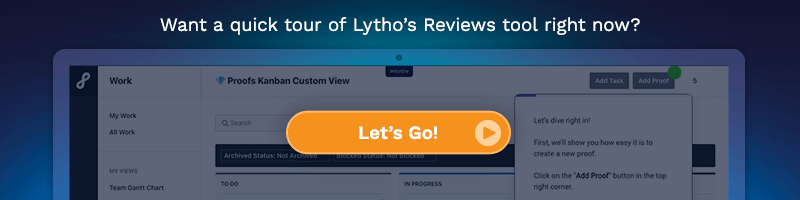Managing creative reviews shouldn’t feel like a never-ending cycle of revisions, lost feedback, and approval delays — but for many teams, it does. Emails pile up, multiple versions of the same file circulate, and last-minute changes throw projects off schedule. The more people involved, the more chaotic the process becomes. Digital proofing software solves this by bringing everything into one streamlined system.
Instead of chasing down feedback across emails and chat threads, teams can collaborate in real time, track changes effortlessly, and keep projects moving without unnecessary bottlenecks.
This article explores how digital proofing software helps manage multiple review cycles efficiently, the key features to look for, and best practices for implementation.
The Common Challenges of Managing Review Cycles
Reviewing creative assets should be a straightforward process, but when multiple stakeholders are involved, things quickly get complicated. Without a structured system, teams face several roadblocks that slow down approvals and impact deadlines.
-
Version Control Confusion – When multiple versions of the same file circulate through email, it’s easy to lose track of which one is the most up-to-date. Team members may provide feedback on outdated files, leading to rework and inconsistencies.
-
Scattered Feedback – Comments come in from different platforms — email, chat, PDFs — making it difficult to consolidate input. Important suggestions get overlooked, and conflicting feedback causes confusion.
-
Approval Delays – When there’s no clear workflow, assets can sit in limbo waiting for approvals. Without automated reminders, stakeholders may forget to review files, delaying the entire project.
-
Risk of Using Incorrect Assets – When changes aren’t properly tracked, outdated or unapproved files may be mistakenly used in final deliverables, leading to branding inconsistencies or compliance issues.
Without a structured approach to managing review cycles, creative teams spend more time chasing approvals than producing high-quality content. This is where digital proofing software makes a significant impact.
How Digital Proofing Software Streamlines Review Cycles
Digital proofing software eliminates the inefficiencies of traditional review methods by centralizing feedback, automating workflows, and improving version control.

Here’s how it transforms the review process:
Centralized Feedback & Collaboration
All comments, approvals, and revisions are stored in one place, eliminating the need to sift through emails and chat logs. Team members can see and respond to feedback in real time, reducing miscommunication.
Automated Workflows & Notifications
Instead of manually following up for approvals, teams can set automated reminders and deadlines. This ensures that stakeholders review assets on time, keeping projects on schedule.
Version Control & Audit Trails
Every revision is tracked, and previous versions can be compared side by side. This prevents confusion and ensures that the final approved version reflects all necessary changes.
Faster Approvals
Role-based permissions streamline the process by routing files to the right people at the right time. Teams can quickly see which approvals are pending and take action to avoid bottlenecks.
By implementing digital proofing software, creative teams can manage multiple review cycles efficiently, reduce turnaround times, and ensure that final assets meet quality and compliance standards.
Key Features to Look for in Digital Proofing Software
Not all digital proofing tools offer the same level of efficiency. To truly optimize review cycles, teams need software with features that enhance collaboration, speed up approvals, and ensure accuracy. Here are the most important capabilities to look for:
-
Intuitive User Interface – A simple, easy-to-navigate platform ensures that both creative and non-creative stakeholders can provide feedback without a steep learning curve.
-
Real-Time Commenting and Markup Tools – The ability to leave precise, contextual comments directly on creative assets helps eliminate vague feedback and miscommunication.
-
Automated Approval Routing – Smart workflows ensure that assets move through the right approval stages, reducing manual tracking and unnecessary delays.
-
Side-by-Side Version Comparison – Teams should be able to review changes between versions easily to ensure that all necessary edits have been made before final approval.
-
Secure File Storage & Access Controls – Role-based permissions protect sensitive assets, ensuring that only the right people can review, edit, or approve files.
-
Integration With Other Creative Tools & DAM Systems – Seamless integration with project management tools, digital asset management (DAM) systems, and creative software keeps workflows connected and efficient.
Choosing digital proofing software with these features ensures a smoother, more organized review process, eliminating common approval bottlenecks and miscommunications.
The Impact of Digital Proofing Software on Team Efficiency
When teams rely on outdated review processes, they waste valuable time chasing approvals and sifting through disorganized feedback. Digital proofing software changes that by optimizing efficiency at every stage of the review cycle.
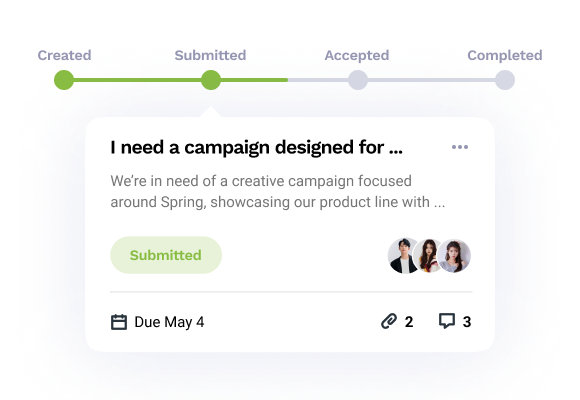
Reduces Project Turnaround Time
With automated workflows, structured approvals, and real-time collaboration, teams can finalize assets faster, keeping projects on schedule. By eliminating manual follow-ups and ensuring feedback is consolidated in one place, creative teams can significantly reduce delays and move projects forward with confidence.
Enhances Collaboration Across Teams
Whether working in-office or remotely, creative and marketing teams can easily collaborate in a single platform, reducing miscommunication. Real-time commenting and centralized feedback keep everyone aligned, making it easier to incorporate suggestions and finalize assets efficiently.
Ensures Compliance and Brand Consistency
A structured review process helps enforce brand guidelines and regulatory requirements, ensuring that all approved content meets the necessary standards. By maintaining a clear approval history, teams can avoid unauthorized changes and ensure that every asset aligns with company policies and messaging.
Improves Creative Quality
Clear, consolidated feedback prevents confusion and ensures that final assets align with strategic goals and stakeholder expectations. With version control and side-by-side comparisons, teams can refine their work effectively, leading to more polished and impactful creative output.
Best Practices for Implementing Digital Proofing Software
Adopting digital proofing software is a game-changer for managing multiple review cycles, but to maximize its benefits, teams need a structured approach. Here are the best practices for successful implementation:
-
Define Clear Review Workflows – Establish a structured approval process that outlines who needs to review what, in what order, and by when. This prevents unnecessary back-and-forth and keeps projects on track.
-
Set Up Role-Based Permissions – Assign specific roles to team members, ensuring that only the necessary stakeholders can edit, approve, or comment on assets. This helps avoid confusion and maintains control over the review process.
-
Train Teams on Best Practices – Provide training on how to use the software efficiently, including how to leave clear, actionable feedback and resolve comments. A well-informed team makes the review process smoother and more effective.
-
Leverage Automation to Eliminate Manual Follow-Ups – Use automated reminders and approval workflows to keep projects moving without constant check-ins. This reduces delays and ensures that deadlines are met.
-
Integrate With Existing Creative Tools – Connect digital proofing software with project management platforms, DAM systems, and other creative tools to create a seamless workflow. This prevents unnecessary disruptions and keeps assets organized.
By following these best practices, teams can ensure a smooth transition to digital proofing software, leading to more efficient review cycles, faster approvals, and higher-quality creative output.
Streamline Your Review Cycles Today With Lytho
Managing multiple review cycles doesn’t have to be a frustrating, time-consuming process. Digital proofing software streamlines collaboration, reduces delays, and ensures that every asset meets the right standards before final approval. By implementing the right tools and best practices, creative and marketing teams can work more efficiently and deliver high-quality content faster.
Ready to simplify your review process? Discover how Lytho’s digital proofing software helps teams collaborate seamlessly and accelerate approvals. Schedule a demo today to see it in action!
Do you want to give yourself and your creative team more room for creative stimulation by automating the boring stuff? Lytho helps you streamline your entire workflow and harmonize all brand collateral under a single, uniform platform. Feel free to reach out to us by scheduling a demo and learning how our creative solutions can boost the effectiveness of your creative projects. We look forward to speaking with you!

Ready to simplify your creative operations and start having a little fun at work again? Schedule time to talk with us.
Let us show you how Lytho’s Creative Operations Platform helps in-house creative and marketing teams do better work, ease the stakeholder experience, and stay on brand.
Schedule a Demo posted by
posted by