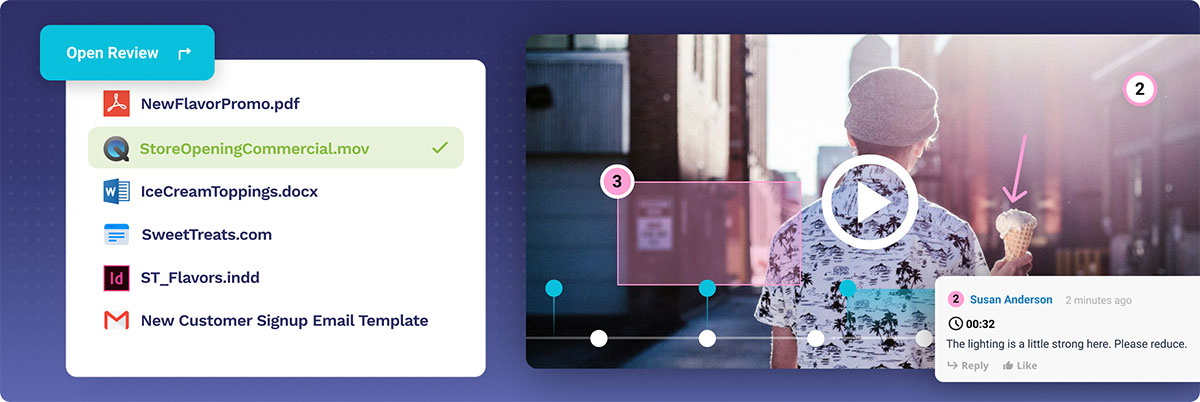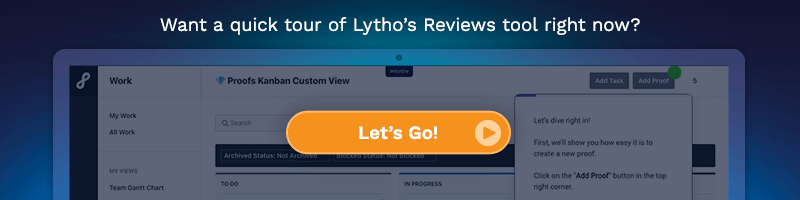Designers are no strangers to the chaos of managing feedback. Endless email threads, vague comments, and missed deadlines can derail even the most creative projects. It’s a common frustration: You spend hours perfecting a design, only to find that half the feedback you received was unclear — or worse, your effort was overlooked entirely. Proofing software offers a practical solution.
By centralizing feedback, simplifying collaboration, and streamlining approvals, it transforms the creative process into something more efficient and less stressful. These tools free up your time and energy, allowing you to focus on what you do best — creating exceptional designs.
In this article, we’ll explore how proofing software can reshape your workflow and help you achieve better results with ease.
What Is Proofing Software for Designers?
Proofing software is a digital tool designed to simplify the review and approval process for creative projects. It provides a centralized platform where designers, clients, and other stakeholders can collaborate seamlessly. Instead of juggling endless email threads or vague verbal feedback, designers can use proofing software to collect clear, actionable input directly on their designs.
This type of software is specifically tailored to meet the needs of creatives, offering features like:
-
Annotation tools
-
Version control
-
Real-time collaboration
Whether you’re working on a brand identity, an advertising campaign, or a product design, proofing software eliminates confusion and streamlines communication, ensuring that every project stays on track.
The Key Benefits of Proofing Software for Designers
1. Improved Collaboration
Design proofing software fosters better communication by centralizing feedback in one place. Designers and stakeholders can view and discuss the same project files, making it easy to resolve questions and implement changes without the back-and-forth of traditional methods.
2. Faster Approvals
Gone are the days of waiting endlessly for responses. With automated reminders and clear workflows, proofing software accelerates the approval process, helping projects move forward without unnecessary delays.
3. Reduced Errors
Detailed annotation tools allow stakeholders to pinpoint exactly what needs to be adjusted. This precision reduces the risk of miscommunication and ensures that revisions are implemented accurately.
4. Enhanced Version Control
With proofing software, you’ll never lose track of updates or revisions. It keeps a clear record of every version, allowing you to revisit earlier iterations and ensure everyone is aligned on the final output.
How Proofing Software Fits Into the Creative Workflow
Proofing software integrates seamlessly into a designer’s creative process, enhancing every stage from ideation to final delivery. Here’s how it fits into your workflow:
Uploading and Sharing Designs
Start by uploading your designs to the proofing platform, where stakeholders can easily access them without requiring additional tools or software. This simplifies the sharing process and ensures everyone is working from the same file.
Gathering and Implementing Feedback
Stakeholders can leave comments and annotations directly on the design, eliminating confusion about what needs to be changed. Designers can then address this feedback promptly and make revisions with confidence, knowing exactly what’s expected.
Streamlining Approvals
Proofing software provides a structured approval process, ensuring no steps are overlooked. Automated reminders and clear workflows help move projects forward efficiently, keeping deadlines on track.
In fact, teams using proofing software have reported a 300% reduction in turnaround time on creative reviews within just four months, enabling them to meet tight deadlines with ease.
By removing bottlenecks in communication and feedback, proofing software allows designers to focus on the creative aspects of their work rather than administrative tasks.
Key Features to Look for in Proofing Software for Designers
Not all proofing software is created equal. To ensure you choose the right tool for your needs, look for these key features:
-
Annotation and Markup Tools: These features allow stakeholders to highlight specific areas of a design and provide clear, actionable feedback.
-
Real-Time Collaboration: A platform that supports simultaneous collaboration ensures quicker decision-making and fosters better teamwork.
-
Integration With Creative and Project Management Tools: Choose proofing software that integrates with your existing tools, such as design software and project management platforms, for a smoother workflow.
-
Automated Reminders and Notifications: Stay on top of deadlines with features that send reminders to stakeholders and keep everyone accountable.
-
Version Control: Easily track design updates and ensure that everyone is working on the most current version of the project.
-
Robust Security Features: Protect sensitive designs with secure sharing options, encryption, and permissions that limit access to authorized users.
By prioritizing these features, you can ensure your proofing software enhances your creative process and meets the unique demands of your design projects.
Tips for Choosing the Right Proofing Software
Selecting the best proofing software for your creative team requires careful consideration of your unique needs and workflows. Here are some essential tips to guide your decision:
1. Align Features With Your Specific Needs
Consider the size of your team and how often feedback is exchanged. If your projects involve frequent revisions or multiple reviewers, opt for software with robust annotation tools and seamless collaboration features. For smaller teams or less complex workflows, lightweight solutions may suffice.
2. Prioritize an Intuitive User Interface
An easy-to-use interface is vital for both designers and reviewers. Proofing software should simplify the process, not create additional hurdles. Look for platforms that are accessible to non-technical stakeholders, ensuring everyone can provide feedback without confusion or extensive training.
3. Focus on Scalability
Your design needs may grow over time, whether through increased project volume or team expansion. Choose software that can scale with your requirements, offering additional features or capacity as needed. This ensures the tool remains effective as your business evolves.
4. Ensure Reliable Customer Support
Even the most user-friendly software can encounter occasional issues. Opt for a solution backed by responsive and knowledgeable customer support. Whether through live chat, email, or phone, having access to a support team can save valuable time and prevent disruptions in your workflow.
Streamline Your Workflow Today With Lytho
In a world where creativity meets tight deadlines, proofing software for designers bridges the gap between artistic vision and practical execution. By reducing errors, accelerating approvals, and fostering better collaboration, it takes the frustration out of managing feedback. Embrace the tools that streamline your creative process, so you can deliver polished, professional work every time.
Ready to streamline your design workflow? Discover how Lytho’s proofing software for designers can simplify feedback, accelerate approvals, and enhance collaboration. Explore our features and schedule a demo today to see how we can transform your creative process.
Do you want to give yourself and your creative team more room for creative stimulation by automating the boring stuff? Lytho helps you streamline your entire workflow and harmonize all brand collateral under a single, uniform platform. Feel free to reach out to us by scheduling a demo and learning how our creative solutions can boost the effectiveness of your creative projects. We look forward to speaking with you!

Ready to simplify your creative operations and start having a little fun at work again? Schedule time to talk with us.
Let us show you how Lytho’s Creative Operations Platform helps in-house creative and marketing teams do better work, ease the stakeholder experience, and stay on brand.
Schedule a Demo posted by
posted by